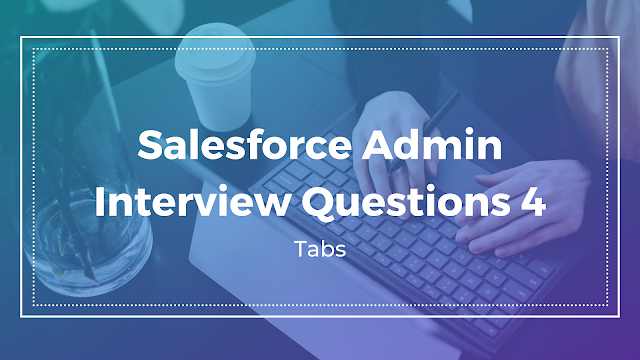
What is Tab in Salesforce?
A tab is like a user interface that is used to build records for objects and to view the records in the objects.
There are Four types of tabs in Salesforce:
- Standard Object Tabs:
Standard object tabs display data related to standard objects
- Custom Object Tabs:
Custom object tabs display data related to custom objects. These tabs look and function just like standard tabs.
- Web Tabs:
Web Tabs display any external Web-based application or Web page in a Sales force tab
- Visualforce Tabs:
Visual force Tabs display data from a Visual force Page.
What are the Tabs Visibility?
Default on : Tab will be available in navigation bar
Default off : Tab will be available in App Launcher
Tab Hidden : Tab will not be accessible
What is lightning component tab in salesforce?
- A lightning-tab component keeps related content in a single container.
- The tab content displays when a user clicks the tab. Use lightning-tab as a child of the lightning-tab set component.
- This component inherits styling from tabs in the Lightning Design System
Visibility of the tabs is controlled by?
>> Profiles and Permission set
Can we deploy the tab from sandbox to production?
Yes we Can deploy
Which permissions are by default enabled when we add tab to an application?
- When a new tab is added to an application in Sales force, by default, the "View" permission for that tab is enabled for all profiles, unless customized otherwise.
- This means that users with that profile will be able to view the data contained within the tab.
However, the "Edit" or "Delete" permissions may need to be enabled separately, depending on the requirements of the organization.
Same tab can be used in how many application?
A single tab in Sales force can be included in multiple applications.
What is default landing tab?
- In Sales force, the default landing tab is the tab that a user is taken to upon logging into the application.
- By default, this is typically set to the Home tab, which provides an overview of the user's recent activity, important updates, and other information relevant to their work.
How to see the tabs which are not in the Tab Panel?
- Go to the Setup menu by clicking on the gear icon in the top right corner of the screen.
- Under the "Build" section, click on "Tabs."
- In the "Tabs" page, you can see all the tabs that have been enabled for your organization, regardless of whether they are currently included in a Tab Panel.
- To see only the tabs that are not currently included in a Tab Panel, click on the "Show" drop down and select "Not Included in a Tab Set."
- The list of tabs displayed will now show only the tabs that are not currently included in a Tab Panel.
- You can then add these tabs to a Tab Panel by selecting them and clicking the "Add to Custom App" or "Add to Existing App" buttons, depending on your needs.
Can we create a new tab style?
Yes
Types of Tabs?
- Custom Object Tabs
- WebTabs
- Visual force tabs
- Lighting Component tabs
- Lightning page tabs
Every tab style how many tabs we can use in our sales force?
Enterprise Edition has a limit of 25 Custom Tabs, and Professional Edition has a limit of 10


